How Appointment Scheduling Software Transforms Business Operations
Appointment scheduling software has become an essential tool for businesses across various industries, streamlining the booking process and reducing administrative overhead. These digital solutions automate the traditional pen-and-paper approach to scheduling, allowing customers to book appointments online while providing businesses with powerful management tools. Modern scheduling platforms offer features ranging from automated reminders to payment processing, fundamentally changing how service-based businesses interact with their clients and manage their time.
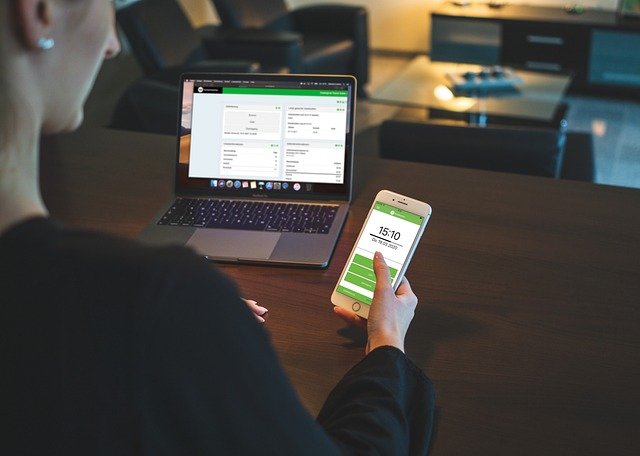
What Features Should You Look for in Appointment Scheduling Software?
When evaluating scheduling solutions, certain core features can make or break your experience. Calendar synchronization stands as a fundamental requirement, ensuring your scheduling software integrates seamlessly with existing Google, Outlook, or Apple calendars. Real-time availability updates prevent double-bookings and maintain accuracy across all platforms.
Customer management capabilities allow you to store client information, track appointment history, and maintain detailed records for future reference. Mobile responsiveness ensures both you and your customers can access the system from any device. Additional valuable features include customizable booking forms, staff scheduling for multi-employee businesses, and reporting tools that provide insights into booking patterns and business performance.
How Do Automated Appointment Booking Systems Benefit Your Business?
Automated booking systems deliver significant advantages that extend far beyond simple convenience. These platforms operate around the clock, allowing customers to schedule appointments outside regular business hours, potentially increasing your booking volume by 20-30%. The reduction in phone calls and back-and-forth emails frees up staff time for more productive activities.
Customer no-show rates typically decrease when automated reminder systems send notifications via email, SMS, or both. Many businesses report a 15-25% reduction in missed appointments after implementing automated reminders. The professional appearance of online booking can enhance your brand image, while the convenience factor often leads to improved customer satisfaction and loyalty.
Which Scheduling Software Options Work Best for Different Business Types?
The scheduling software landscape offers solutions tailored to specific industries and business sizes. Healthcare providers often gravitate toward platforms with HIPAA compliance and insurance integration capabilities. Salons and spas benefit from software that handles multiple service types, staff scheduling, and point-of-sale integration.
Professional services like consulting or legal practices typically prefer simpler solutions focusing on calendar management and client communication. Fitness studios and gyms require class scheduling capabilities alongside individual appointments. Educational services need features supporting recurring sessions and group bookings. The key lies in matching software capabilities with your specific operational requirements rather than choosing the most feature-rich option available.
What Implementation Considerations Matter Most for Appointment Systems?
Successful implementation requires careful planning and consideration of several factors. Staff training represents a critical component, as team members must understand both the technical aspects and new workflow processes. Customer transition strategies help existing clients adapt to the new booking method while minimizing disruption to ongoing relationships.
Data migration from existing systems needs attention to ensure appointment history and customer information transfer accurately. Integration with current business tools, including payment processors, customer relationship management systems, and marketing platforms, requires technical evaluation. Setting up automated workflows, customizing booking rules, and configuring notification settings takes time but ensures the system operates according to your business requirements.
How Much Should You Expect to Spend on Business Scheduling Software?
Understanding the financial investment required for scheduling software helps businesses make informed decisions. Pricing structures vary significantly based on features, user count, and business size. Basic solutions start around $10-20 per month for single-user accounts, while comprehensive enterprise solutions can reach $100-300 monthly.
| Software Solution | Provider | Monthly Cost Range | Key Features |
|---|---|---|---|
| Basic Scheduling | Various Providers | $10-30 | Online booking, calendar sync, email reminders |
| Professional Platform | Mid-tier Providers | $30-80 | Multi-staff, payment processing, reporting |
| Enterprise Solution | Major Providers | $80-300+ | Advanced integrations, custom branding, analytics |
| Industry-Specific Tools | Specialized Providers | $25-150 | Compliance features, industry workflows |
Prices, rates, or cost estimates mentioned in this article are based on the latest available information but may change over time. Independent research is advised before making financial decisions.
Many providers offer free trials or freemium versions with limited features, allowing businesses to test functionality before committing to paid plans. Consider the total cost of ownership, including setup fees, transaction charges, and potential upgrade costs as your business grows.
Making the Right Choice for Your Business
Selecting appointment scheduling software requires balancing functionality, cost, and ease of use. Start by identifying your specific needs, including the types of appointments you handle, staff requirements, and integration necessities. Consider conducting trials with multiple solutions to understand how each performs in your real-world environment.
The most expensive option isn’t always the best choice, nor is the cheapest necessarily sufficient for your needs. Focus on solutions that solve your current problems while offering room for growth. Remember that successful implementation depends as much on proper setup and staff adoption as it does on software capabilities.




